


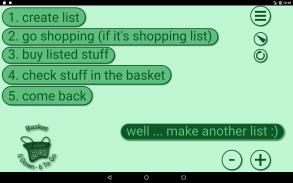

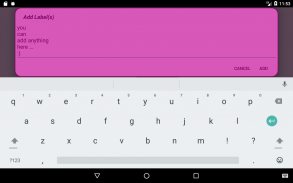
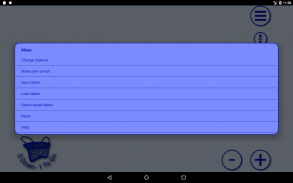

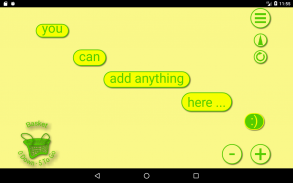





Labels (Lists Keeper)

Description of Labels (Lists Keeper)
A handy application for creating and managing lists.
The idea came from when I was shopping for groceries and I wished to have an easy-to-use shopping list app.
How to use:
- To create a label, click the plus button or press and hold any blank space on the screen. Input text and choose item quantity from 1 to 100 (ADD).
If you want to add multiple items, hit enter and list items one by one to add to the list
- To delete a label, select the one you want to delete and press the minus button (REMOVE).
- You can drag the label where ever you want them.
- Drag and drop the label into basket when you are "DONE" with the item, or double tap on it.
- Tap on the basket to review which tasks you completed.
- Hold and press the basket if you want to purge it.
- If you hold and press an empty area on the screen and start dragging, all visible labels start moving along together.
- By pinching the screen you can either enlarge or reduce size of the labels.
- Arrow button located on the right side of the screen, arranges the labels.
- Refresh button below arrange button, re-sorts labels.
- By hold and pressing on a label that text gets copied onto the clipboard.
- From the Menu you can:
Change the appearance
Save labels for the future use
Load saved ones back to screen
Delete saved labels
You can even share your labels (Currently only by e-mail)
And ... start over. Reset and begin adding labels again
Overall, this application is a type of to-do list.
I created initially for shopping purposes, but you can use it anyway you want: as a check list, for a working-out plan, the limit is only your imagination!!
:)
Have fun and Enjoy!!!


























